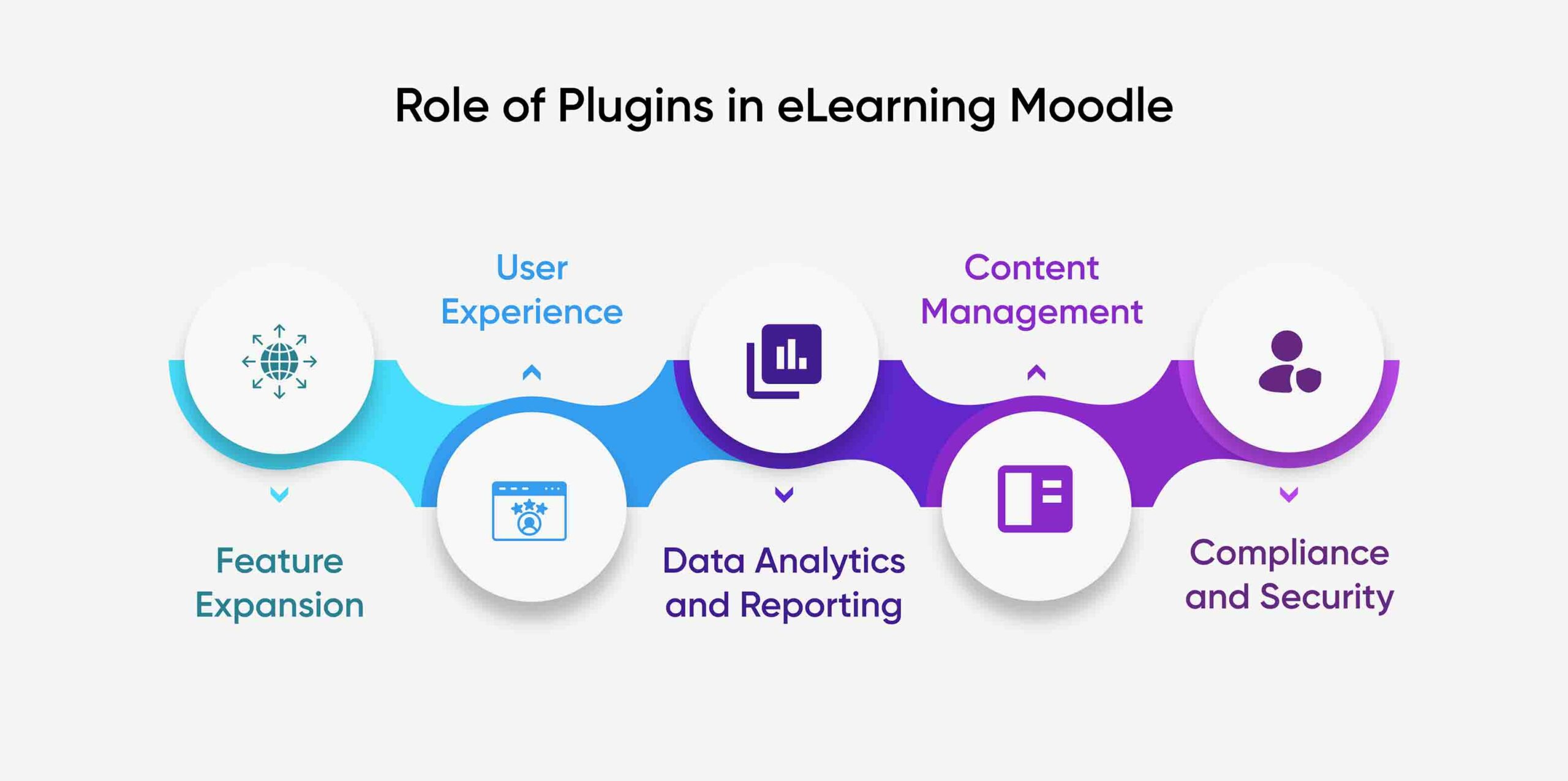Top Moodle Plugins for Enhancing eLearning Experience
Moodle has firmly established itself as a cornerstone in the digital education landscape. Renowned for its versatility and expansive capabilities as a learning management system (LMS), what makes this LMS the most popular is Moodle plugins for enhancing elearning experience. With a dynamic and growing community of over 68 million users worldwide, Moodle continues to be a preferred choice for educational institutions and corporations alike.
At the heart of Moodle’s appeal is its robust and flexible platform, which empowers organizations to deliver highly customized and effective learning experiences. This flexibility is complemented by Moodle’s extensive range of plugins, which significantly enhance the platform’s functionality and user experience.
Think of Moodle plugins as the turbochargers of a high-performance vehicle. They boost the LMS’s capabilities, transforming a standard eLearning environment into an engaging, efficient, and interactive educational space.
In this article, we will delve into ten essential Moodle plugins that stand out for their potential to revolutionize your eLearning setup. Each plugin has been selected for its ability to enhance productivity, foster interactivity, and improve overall user satisfaction.
Role of Moodle Plugins for Enhancing eLearning Experience
When you log into Moodle, the interface you see is just the tip of the iceberg. The true potential of Moodle is unlocked through its extensive range of plugins, which amplify the platform’s capabilities, transforming it into a more versatile and powerful learning management system.
Here are the key roles of Moodle plugins for enhancing eLearning experience:
-
Feature Expansion
Plugins significantly enhance Moodle’s functionality by adding new capabilities. Take grading, for example. While Moodle offers a basic grading system, plugins allow you to implement more complex grading paradigms tailored to your specific educational model. Whether it’s advanced rubrics, peer assessments, or automated feedback, plugins can elevate your grading processes to better align with your pedagogical goals.
-
User Experience
Improving user interaction is another critical role of plugins. They don’t just add features; they enhance how users navigate and engage with the platform. The right plugins make Moodle more intuitive and user-friendly, reducing the learning curve for new users and improving overall satisfaction for all users.
-
Data Analytics and Reporting
Effective learning management relies on robust data analytics. While Moodle provides basic data tracking, plugins can offer comprehensive analytics and reporting tools. These advanced capabilities are invaluable for organizations that depend on data-driven strategies to boost learner engagement and outcomes. Detailed insights into learner progress, activity logs, and performance metrics enable more informed decision-making and tailored interventions.
-
Content Management
As your content library grows, organizing and managing course materials can become challenging. Plugins provide sophisticated content management solutions, allowing you to efficiently categorize, deploy, and update educational content. This ensures that both educators and learners can easily access the resources they need, when they need them.
-
Compliance and Security
In formal education and corporate training, adherence to compliance standards and robust security protocols is paramount. Plugins can help ensure your Moodle setup meets necessary regulatory requirements and enhances security measures. From GDPR compliance tools to advanced authentication methods, these plugins safeguard your platform and protect user data.
By integrating these plugins, you can transform Moodle from a basic LMS into a powerful, customized eLearning environment that meets the diverse needs of your users.
10 Important Moodle Plugins for Enhancing eLearning Experience
1. BigBlueButtonBN
BigBlueButtonBN enables real-time Sharing video conferencing through a seamless integration with Moodle. It takes elearning experience to a new level with features like real-time sharing of slides, chat, and even a virtual whiteboard. Here are the benefits at a glance:
- Real-time engagement
- Whiteboard Features: Allows for real-time annotation, making it easier to explain complex topics
2. H5P
Assessment is a critical component of education, providing essential feedback on learner progress and understanding. H5P enhances Moodle’s assessment capabilities by introducing a range of interactive tools that make the process more engaging and effective.
Variety of Assessment Types
H5P offers a diverse array of assessment types to cater to different learning needs and styles. You can create multiple-choice questions, drag-and-drop activities, fill-in-the-blank exercises, and more. This variety allows educators to design assessments that are not only comprehensive but also tailored to the specific content and learning objectives of their courses.
Interactive Content
Beyond traditional assessments, H5P enables the creation of rich, interactive content that can be seamlessly embedded into Moodle courses. This includes interactive videos, presentations, and timelines, which can be used to both present information and assess understanding in a dynamic way. By incorporating these interactive elements, you can make learning more engaging, helping to capture students’ attention and facilitate deeper comprehension of the material.
3. Moodle Mobile
In the era of mobile learning, ensuring that your Moodle platform is mobile-responsive is essential to cater to the needs of modern learners. The Moodle Mobile plugin plays a pivotal role in making your courses accessible on smartphones and tablets, offering a seamless and convenient learning experience on the go.
Ease of Access
With the Moodle Mobile plugin, learners can access course material, participate in forums, and even take quizzes directly from their mobile devices. This level of accessibility ensures that learners can engage with course content whenever and wherever they choose, enhancing flexibility and convenience.
Offline Access
One of the standout features of the Moodle Mobile plugin is its ability to provide offline access to course material. Learners can download course content to their mobile devices and access it offline, allowing them to continue learning even in environments with limited or no internet connectivity. This feature ensures that learning remains uninterrupted, regardless of external factors.
4. Grade Me
Grading is a crucial but often time-consuming task for educators. The Grade Me plugin offers a solution by streamlining the grading process, providing a simplified yet comprehensive grading system that saves time and improves efficiency.
Automated Grading
With the Grade Me plugin, educators can set specific grading criteria for assignments and assessments. Once the criteria are established, the plugin automates much of the grading process, significantly reducing the time and effort required to assess student work. This automation not only speeds up the grading process but also ensures consistency and fairness in grading.
Feedback Integration
In addition to automated grading, the Grade Me plugin also allows educators to provide feedback directly within the grading interface. This integration of feedback forms makes it easier for educators to provide detailed and constructive feedback to students, enhancing the learning experience and facilitating student growth and improvement.
5. Configurable Reports
For administrators seeking deeper insights into course effectiveness and student engagement, the Configurable Reports plugin is an invaluable tool. This plugin enables the creation of custom reports tailored to your institution’s unique requirements, providing a comprehensive view of key metrics and performance indicators.
Customizable Reports
With Configurable Reports, administrators can design reports that concentrate on specific metrics, such as student performance, course engagement, or assessment outcomes. By customizing reports to align with your institution’s goals and objectives, you can gain a more nuanced understanding of how your courses are performing and where improvements may be needed.
Data Export
In addition to customizable reports, Configurable Reports also offers easy data export capabilities. Administrators can quickly export report data for further analysis or sharing with stakeholders, facilitating data-driven decision-making and enhancing transparency within the institution.
6. Turnitin
The Configurable Reports plugin is a powerful tool for administrators seeking deeper insights into course effectiveness and student engagement. This plugin allows for the creation of custom reports that are tailored to your institution’s unique requirements, providing a comprehensive view of key metrics and performance indicators.
Customizable Reports
One of the key features of the Configurable Reports plugin is its ability to create customizable reports. Administrators can design reports that focus on specific metrics, such as student performance, course engagement, or assessment outcomes. By tailoring reports to align with your institution’s goals and objectives, you can gain a more detailed understanding of how your courses are performing and where improvements may be needed.
Data Export
Another valuable feature of the Configurable Reports plugin is its data export capabilities. Administrators can easily export report data for further analysis or sharing with stakeholders. This functionality facilitates data-driven decision-making and enhances transparency within the institution by allowing administrators to easily share important insights with key stakeholders.
7. Adaptable theme
A well-designed interface can make a world of difference in user experience, and the Adaptable Theme plugin brings this polished edge to Moodle.
Visual Customization
The Adaptable Theme plugin goes beyond surface-level changes. It enables a thoughtful design process, allowing administrators to align the Moodle interface with the unique look and feel of their organization. From colour schemes to typography, every aspect can be tailored to create a cohesive and professional appearance that reflects your institution’s branding.
User-friendly Interface
The plugin doesn’t just focus on aesthetics; it also enhances usability. The Adaptable Theme plugin empowers administrators to strategically place features and buttons, optimizing the interface for logical navigation. This reduces the need for users to click through multiple pages or scroll excessively, enhancing efficiency and overall user satisfaction.
8. Quizventure
Standard quizzes can sometimes feel like a box-ticking exercise. However, Quizventure revolutionizes this experience by enhancing the interactive elements of assessments.
Engagement Boost
Quizventure goes beyond traditional quizzes by incorporating interactive elements that engage learners on a deeper level. It’s not about mere game-playing; it’s a cognitive approach to learning. These interactive quizzes require learners to think more critically, encouraging a more profound and meaningful interaction with the course material. This heightened engagement can lead to improved understanding and retention of the content.
Instant Feedback
One of the key features of Quizventure is its provision of instant feedback. Learners receive real-time insights immediately after answering each question. This feedback loop is crucial for academic progress, as it allows learners to understand their mistakes and misconceptions right away, enabling them to correct their understanding and improve their performance as they progress through the quiz.
9. Attendance
Marking attendance in a digital setting is not just about taking a roll call; it’s a valuable data point for understanding student engagement and participation.
Automated Tracking
Attendance tracking with this plugin is not passive; it’s a dynamic system that recognizes various forms of student engagement. Whether students are logging in, submitting assignments, or participating in forums, all these activities are automatically logged. This comprehensive tracking provides a holistic view of student participation and engagement over time.
Customizable Parameters
One of the key features of this plugin is its flexibility and customization options. Educators can set the parameters that count as ‘attendance’ based on the specific requirements of their course. Whether it’s forum participation, quiz submissions, or other activities, educators can tailor the attendance tracking system to align with their course objectives and assessment criteria.
10. Level Up
Understanding what motivates students to engage and learn is key to creating a successful learning environment. Level Up! seeks to address this by introducing a reward system into Moodle that aims to incentivize and motivate students.
Incentive Structure
The core of Level Up! is its incentive structure. It’s not just about accumulating points; it’s about what those points represent—engagement, improvement, and achievement. The system transforms points from mere numbers into meaningful markers of a student’s journey through the course. This gamified approach can make learning more engaging and enjoyable for students, motivating them to actively participate and progress.
Leaderboards
Level Up! also incorporates leaderboards, tapping into the social aspect of learning. By knowing where they stand among their peers, students are not only motivated to outperform others but also to collaborate and learn from each other. This competitive yet collaborative environment can foster a sense of community and drive students to excel.
In Conclusion
The plugins discussed above have the potential to fundamentally transform the way you utilize Moodle for educational purposes. Far from being mere add-ons, these plugins are pivotal tools that can significantly impact your eLearning outcomes.
Each of these plugins serves a unique role—some enhance administrative efficiency, while others enrich the learning process. Some plugins even manage to do both, offering a comprehensive solution for educators and administrators alike. For anyone looking to elevate their eLearning programs, these Moodle plugins are not just desirable; they’re practically essential. More to this, if you are looking for custom plugins, Moodle plugins development services are also available.